Useful Information for Getting Started
Here you will find some tips and information to help you perform tasks related to the administration of the Uptempo platform efficiently. Use the navigation menu on the left to navigate to sub areas such as User List, Permissions, SSO groups and Overview.
You can access the aforementioned administration areas by choosing the gear icon and then select:
-
> Administration > User List
-
> Administration > Permissions
-
> Administration > SSO groups
-
> Administration > Overview
On the page >Administration > Overview you can navigate through the administration menu items on the left-hand side. If you want to activate one of the top menu items directly, click the relevant tile on the right, e.g. Assets.
If you are looking for a topic but do not know where to find it, enter a search term in the search line above the navigation menu.
Example
You want to open the Virtual Databases page to configure it:
-
Type Data in the search box.
-
Click the desired result.
All corresponding links are displayed below the search term:
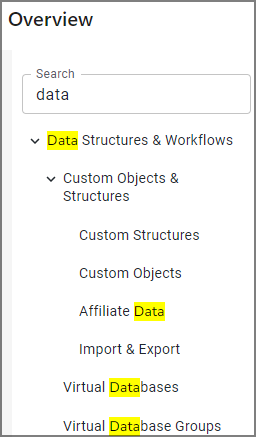
The page that you are searching for opens.
