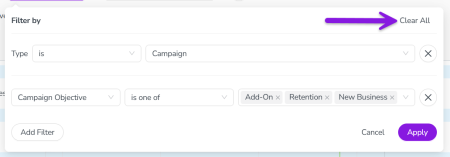Resetting Filters and Grouping
To stop filtering the activity hierarchy, follow these steps:
-
Click the
 Filter button.
Filter button.The Filter by menu opens.
-
Choose how you want to reset filters:
-
To remove a specific filter condition:
-
Click the × Remove Condition button beside it.
The filter line is removed.
-
Click Apply.
The Filter by menu closes, and the removed filter is no longer applied to the activity hierarchy.
-
-
To remove all filter conditions, click the Clear All button:
The Filter by menu closes, and all previously active filters are no longer applied to the activity hierarchy.
-
To stop grouping the activity hierarchy:
-
Click × on the currently applied grouping attribute in the Group by field:
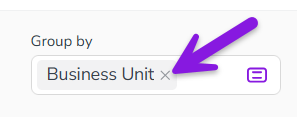
The grouping attribute is removed from the Group by field, and the grouping is no longer applied to the activity hierarchy.