Edit an Attribute
Note
You can only set an attribute's type when you create the attribute. It is not possible to change an existing attribute's type.
To edit an existing attribute, follow these steps:
-
In Uptempo, click Activities.
-
In the Activities section, click
 Settings:
Settings: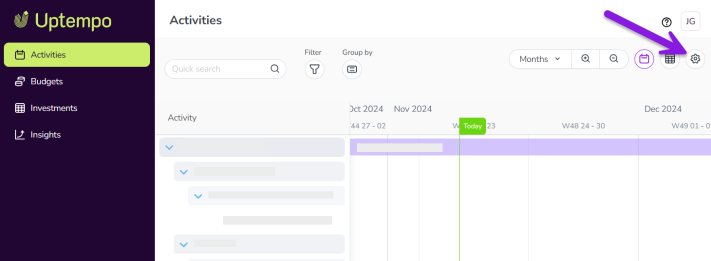
-
In the Activity Configuration page that appears, the Attribute Definitions section should be displayed by default. If not, click Attributes > Attribute Definitions in the navigation menu.
-
The table in the Attribute Definitions section displays a list of all existing attributes:
-
Browse the table to find the attribute you want to edit.
-
You can also enter a keyword into the Search field to filter the table so that only attributes with a name or type matching the keyword are shown.
-
-
Click the attribute you want to edit to open its Attribute Details panel.
-
Use the fields and options in the Attribute Details panel to make changes to the attribute. Your changes will be saved automatically.
-
For instructions on how to configure each attribute type, see Configuring Attributes.
-
-
When you are finished, you can exit the Activity Configuration page by navigating to any other section in Uptempo.
You have successfully edited the attribute. All changes will take effect immediately.