Budget
Note that the structure of the marketing activities, the functions for filtering and sharing, and the selection of the fiscal year are identical to the calendar. Click the preceding links if you need more information.
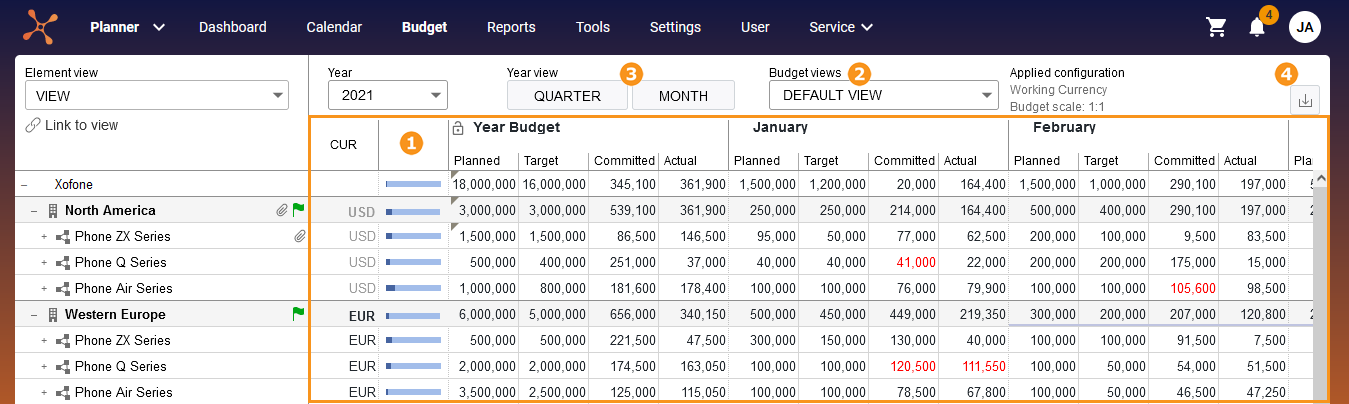
In the main area  , you can see the budget data of the marketing activities. You enter planned values here. The actual values (invoices) or POs are displayed in the Detailed View captured for each element. Note that the screenshot above shows the default view. You can select other views in the budget views
, you can see the budget data of the marketing activities. You enter planned values here. The actual values (invoices) or POs are displayed in the Detailed View captured for each element. Note that the screenshot above shows the default view. You can select other views in the budget views  drop-down list. Budget views are defined by you or another user and published for other users where necessary. A view contains information such as dimensions, the responsible person, the duration of the element and the budget data, shown as yearly or monthly values. In addition, you can define the budget scale and the currency displayed in the view. In addition, you can determine whether the changeover of the year view is possible and whether the configuration used is displayed.
drop-down list. Budget views are defined by you or another user and published for other users where necessary. A view contains information such as dimensions, the responsible person, the duration of the element and the budget data, shown as yearly or monthly values. In addition, you can define the budget scale and the currency displayed in the view. In addition, you can determine whether the changeover of the year view is possible and whether the configuration used is displayed.
If you display monthly data, you can aggregate them to quarterly values using the Quarter ( ) button.
) button.
Note
You cannot enter planned values in the quarterly view . The totals of the three months are displayed in the quarter instead.
If you click the button  (
( ), you will reach the export function for the budget. This exports the whole view or current view as an Excel file. You can decide whether changes are highlighted. The export can be downloaded or sent by e-mail.
), you will reach the export function for the budget. This exports the whole view or current view as an Excel file. You can decide whether changes are highlighted. The export can be downloaded or sent by e-mail.
Note
When you leave the budget view, the settings you used last are saved and are restored the next time that you call up the budget view.