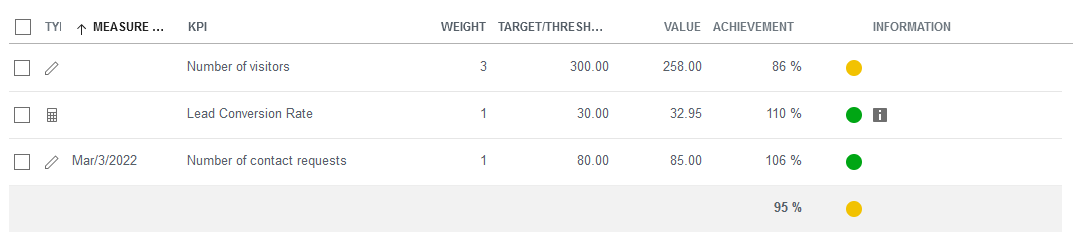Measure Target Achievement
Use key performance indicators (KPIs) to document and evaluate the achievement of your marketing activities. KPIs are defined and created centrally by an administrator. In addition, KPIs can be organized into sets by the administrator. If you have any questions about how they are defined and how they work, contact your administrator.
As a user, you assign KPIs to planning activities and edit them.
Note
If the reference currency has to be converted, this is always done with the primary exchange rate for KPIs.
During the assignment you will encounter two different types of KPIs, Measurement and Computed. With a KPI of the Measurement type, you directly document a result of your marketing activities, for example, the Number of visitors, Number of contact requests or Clicks.
KPIs of the Computed type are calculated using other KPIs, for example Lead conversion rate = <Number of contact requests>/<Number of visitors>*100.0.
In the detailed view on the KPI tab, the types are indicated by the following icons:
-
Measurement:

-
Computed:

You select a measurement date for a KPI. On this date, the KPI must be evaluated for a correct assessment of the marketing activity. Accordingly, KPIs of the Measurement type must have been processed by this date. For KPIs of the Computed type, this applies to the KPIs required for calculation.
The dashboard helps to keep track of which KPIs need to be processed soon with the KPI Evaluation dashlet: The dashlet shows KPIs whose evaluation is overdue ( ) or must be done in five days at the latest (
) or must be done in five days at the latest ( ). Only the KPIs of elements that you can access are displayed.
). Only the KPIs of elements that you can access are displayed.
With the target or threshold value, you define which value should be reached for a KPI. A target achievement percentage is automatically calculated from the comparison with the actual value.
Example
A set consisting of the following KPIs is assigned to an event:
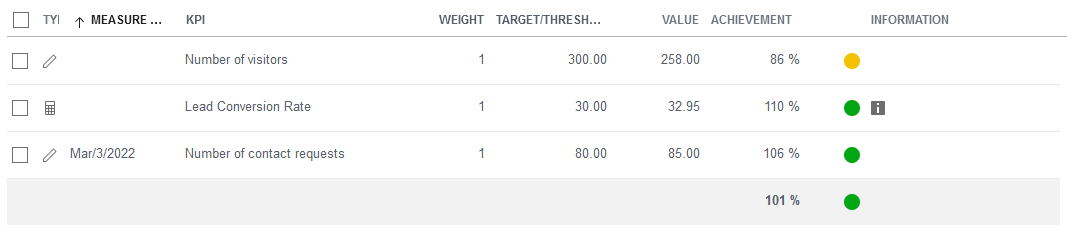
A target value of 300 is entered for the Number of visitors measurement value, but only 258 visitors were counted. This corresponds to a target achievement of 86%. The yellow marker refers to a global score for target achievement that is managed by the administrator. In this case, the target achievement for the indicator is in the yellow range.
For the Number of contact requests KPI, a target of 80 was set; in fact, 85 contact requests were achieved, which corresponds to a target achievement of 106%.
The Lead conversion rate is calculated from these KPIs with the formula <Number of contact requests>/<Number of visitors>*100.0 to 32.95%. The target was 30%.
The average of all indicators provides a statement about the overall success of the marketing activity. Ultimately, the weighting is relevant here. In the screenshot above, all KPIs are included in the overall result with a weighting of 1. But if, for example, the number of visitors is an important factor for evaluating success, the weighting can be increased to a factor of 3, for example. In this case, the overall result of the target achievement is in the yellow area instead of the green area: