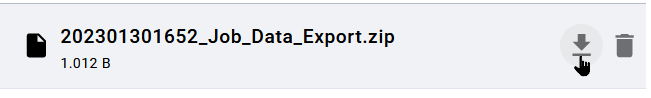Downloading an Export
Large exports can take some time, therefore the system will send a notification e-mail when your download is ready. To download a completed export in the system:
-
Navigate to >Jobs> Exports.
-
Hover the mouse pointer over the export in the Available for download area.
A download icon will appear to the left of the trash icon.
-
Click on the download icon.
The export will be saved as a ZIP archive in the download folder of your web browser.
You have downloaded the export.