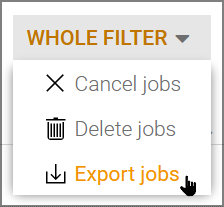Exporting Jobs
-
In the job overview you can filter the jobs that you want to export.
-
Click on > > .
An info message appears.
-
Confirm the message by pressing OK.
The export is performed in the background. When the export is finished, you will be notified by e-mail and you can then download it from the Exports page. See Downloading an export.