Permissions
Below you will find a description of the individual authorizations for the Review Manager module.
Note
Due to changes in version 7.3, the basic authorization is no longer sufficient for users in the roles of Owner, Reviewer, Guest, and Uploader to be able to edit a review. Therefore, when updating from 7.2 or older to a version 7.3 or later, edit the roles of the module. For a detailed overview, please refer to the following sections and the chapter Permissions for the different roles.
Every user who is to create reviews or participate in reviews requires at least the Module Access basic permission.
The user can call up the module and create reviews. A user with only this permission can be invited to a review as an owner, reviewer and guest and can be instructed as an uploader to upload a new version.
The user sees the following elements of the review editor:
-
The header
-
The Annotation tab. The user cannot create a comment in the right sidebar, only reply to existing comments.
-
The footer according to your own role:
-
Owner:
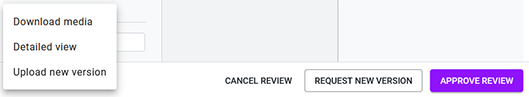
If a new version is currently requested, the Request New Version button is not visible. -
Reviewer:

The button is only visible if this is activated in the system settings. -
Guest:

-
Uploader:
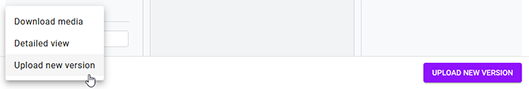
-
The user with this permission may create comments on reviews.
-
The Annotation tab has comment and highlighting toolbar.
-
Mention participants in the comment with @
-
Create annotation and marking
-
Label annotations
Without this permission, the annotation tools are not available and are not shown to the user. The comments of other participants can then only be viewed and answered.
The following permissions unlock the General tab and its sub-areas.
The user is given access to the General tab. The user sees the following information on the tab:
-
Version information
-
Review information
-
Participants in this version
-
Version overview
Without this permission, the tab is not shown to the user.
The user can manage the participants in a review.
Note
Only effective with Access General Tab!
This permission enables the following functions:
-
Invite participants, also via the @-mention option
-
Send message to participant (e-mail)
-
Remove participant
-
Change participant role (reviewer, owner, guest)
The user can view and write global comments, which are listed in the General tab in the right-hand sidebar.
Note
Only effective with Access General Tab!
-
View, filter and sort global comments and events
-
Create global comments
-
Mention participants in the global comment with @
-
Mark comments
Without this permission, this area will not be shown to the user.
The Access all Reviews permission allows users to see all reviews in the system and open them in read-only mode, even if they are not invited as participants.
If an administrator also has the permission Manage Participants the administrator can add other users or themselves to reviews so that they can comment or vote.
This extension offers administrators and support staff the following advantages:
-
Test new functions directly in existing reviews
-
Faster troubleshooting of problems in reviews in which they are not involved
-
Support customers in reviews, even if they have not been invited.
This simplifies support and troubleshooting considerably.
Note
We recommend that only experienced users and a small number of administrators are granted full permission for Review Manager module.